Oracle Business Activity Monitoring (BAM) 10g (10.1.3) is a complete solution for building real-time operational dashboards, monitoring and alerting applications over the web. In this course participants perform the administration tasks required for configuring and administering the BAM infrastructure. They learn to create, save, edit, view, and share reports and dashboards. They also learn to navigate reports using Drilling and Driving concepts. They build interactive and selective data reports using concepts such as filters, prompts, and parameters. In addition, participants also learn to use alerts with reports, and the various features included in BAM to design effective dashboards.
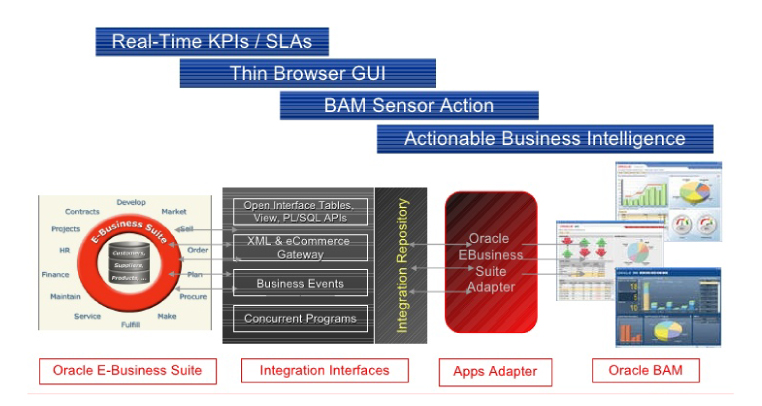
Prerequisites
- SOA Architecture
- Business to Business Integration
- Understanding of BPEL Process Manager
- Describe the Oracle BAM Architecture components and their relationships
- Identify the types of Enterprise Message Sources and explaining how to configure them
- Define and view external data sources
- Create, edit, and delete Active Data Cache (ADC) data objects
- Describing the purpose and functionality of calculated fields, lookup fields, and external data objects
- Describe the concepts, benefits, and process of creating reports
- Personalizing Active Studio
- Creating, viewing, sharing, saving, and editing reports
- Describe the different view types available in Oracle BAM
- Using the views to create Oracle BAM reports
- Create and manage filters for selective data reporting
- Describe the action types available in Oracle BAM
- Creating Actionable reports by defining Action Buttons
- Use rules to create alerts
- Using alerts to schedule reports
- Calling external Web services from alerts
- Defining actions for alerts
- Monitoring KPIs and SLAs by using alert
- Describe the functions of Oracle BAM Administrator
- Managing the Message Center configuration
- Using Administrator to create users and roles
- Managing Enterprise Message Source types
- Describe the iCommand utility
- Trouble Shooting common issues that can occur due to configuration settings
Define BAM
- Data Objects
- Enterprise Message Resources
- External Data Sources
- Reports
- Views
- Alerts
- Action Buttons and ICommand
Enterprise Message Sources
- Defining Enterprise Message Sources by specifying settings for different sources
External Data Sources
- Creating data objects using external data sources
-
-
- Data Objects
- Creation of data objects
- Adding permissions, security filters, Dimensions, indexes on data objects
- Viewing existing Data Objects and moving them
-
Creating and Using Reports
- Creating Tiled Reports
- Creating Columnar Reports
- Editing Reports
- Printing , Saving Offline and Deleting the Reports
- Emailing Reports
- Organizing and Sharing Reports
Creating and using Views
- List Views
- Chart Views
- Columnar View
- Key Market Indicator (KPI) views
- Crosstab, Summary Crosstab, and Matrix views
- Spreadsheet views
- Action Form view
- External Content view
- Utility views
Action Buttons
- creating and configuring action types
Alerts
- Building Alert Rules and activating
- Creating Alert Rules From Templates
- Creating Alert Rules With Messages
- Configuring Alerts
ICommand
- Entering Command line
- Creation of XML Command file
- Using ICommand Web Service and security issues
BAM Administration
- Running services
- Managing user accounts
- Managing roles
- Configuring Message Center
- Managing Distribution lists
- Managing Enterprise source types
- Managing External Data source
- Managing Plan Monitor types
Troubleshooting
-
- Troubleshooting Installation, Deinstallation, and Upgrade Issues
- Troubleshooting Active Studio Issues
- Troubleshooting Alert Issues
- Troubleshooting Enterprise Link Issues
- Troubleshooting Services Issues
- Troubleshooting Active Data Cache Issues
- Troubleshooting Oracle Database Issue