This course shows how to implement Oracle BIEE 11g. It describe the architecture of OBIEE 11g and demonstrates how to model. Students will define Physical, Business and Presentation layers. They also learn how to create Dashboards and Scorecards. Also they will learn how to create connectivity between BI server and different data sources.

Prerequisites
Familiarity with the concepts of data warehousing
Objectives
- Understand OBIEE implementation architecture design
- Design and develop dashboard scenarios
- Establish Connectivity between the BI Server and data sources of relational and non-relational types
- Define the Physical, Business and Presentation layers of for an OBIEE implementation
Course Content
Introduction to Oracle BI
- Defining Business Intelligence and business challenges
- Describing the Oracle BI products
- Defining components of Oracle BI, used to support business intelligence requirements
OBI EE Architecture
- Identifying major components of an Oracle BI architecture
- Describing the function of each component
- Understanding the relationships among components
BI EE User Interface
- Understanding various components of Oracle BI user interface
- Understanding Oracle BI Dashboards and Delivers
- Navigating a Oracle BI Intelligence Dashboard
Analyses, Dashboards and Scorecards
- Creating Analyses
- Building Dashboard
- Agents and Alerts
- Work with Conditions and Actions
- Delivery profile
- Creating Scorecards
Introduction to Dimensional Modeling
- Understanding various types of data structures
- Defining Data Warehouse
- Understanding the need of Data Warehouse
Exploring Oracle BI Repository
- Exploring Oracle BI Metadata Objects
- Identifying the three layers of OBI Repository
- Exploring Administration Tool to view and modify the repository
Building Basic Repository
- Identifying the objects in the Physical layer of a repository
- Defining a System Data Source Name (DSN) for a data source
- Building the Physical layer
- Identifying objects in the Logical layer in the repository
- Building the Logical layer of the Repository
- Identifying the objects in the Presentation layer of the repository
- Building the presentation layer of the repository
Testing and Deploying Repository
- Describing techniques for testing a repository
- Executing steps to validate and test a repository
Complex Repository Modeling
- Implementing new calculation measures
- Creating new calculation measures based on existing logical columns
- Creating new calculation measures based on physical columns
Using Multiple Sources
- Describing the use of time comparisons for business analysis
- Implementing time comparison measures
- Identifying reasons for segmenting data
- Describing techniques to model partitions
- Implementing a value-based partition
Hierarchies and Level Based Measures
- Creating a dimensional hierarchy
- Using level-based measures
- Creating a rank measure
- Understanding the need for Aggregate tables
- Configuring aggregate navigation in the OBI repository
Using Variables
- Describing session variables
- Describing repository variables
- Describing initialization blocks
- Implementing a dynamic repository variable
Using Non-Dimensional Data
- Prototype using a spreadsheet
- Modeling a non-dimensional data source
Oracle BI Security
- Defining authentication and authorization
- Describing the different levels at which security is enforced
- Configuring security using Security Manager
- Configuring query governing controls
Cache Management
- Understanding the importance of cache in OBI
- Configuring caching
- Managing cache files
- Developing caching strategies
Performance Tuning
- Understanding the request and data flow in Oracle BI
- Identifying critical points hindering performance
- Identifying performance bottlenecks
- Learn best practices for high performing BI
Course Duration