This course deals with understanding the architecture of Oracle B2B in setting up eCommerce Gateway for exchange of business documents (EDI/RosettaNet), and introduces the concepts and implementation of Service Oriented Architecture (SOA) using Oracle SOA Suite 11g. Hands on labs are provided to build complete integration scenario of Inbound Purchase Order and Outbound Invoice document flow. This involves setting up Oracle B2B (with EDI-X12/RosettaNet) and enabling the integration with Oracle EBusiness Suite using Oracle SOA Suite 11g. We shall aim in configuring one outbound flow of 850 Purchase Order document from Ebusiness Suite and one inbound flow of 855 Purchase Order Acknowledgement from Trading Partner to Oracle Ebusiness Suite utilizing Oracle SOA Suite 11g.
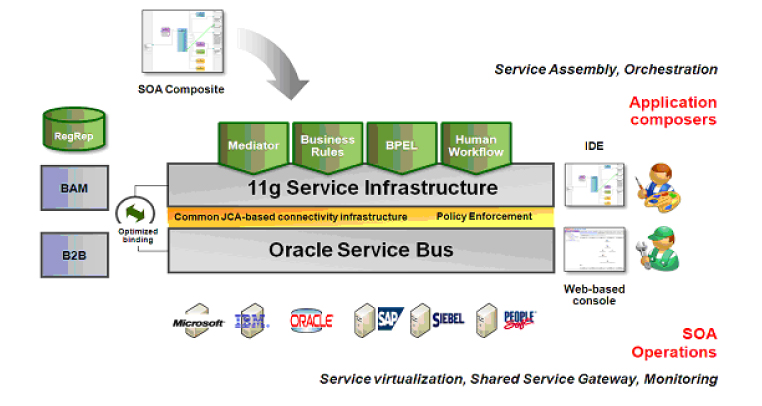
Prerequisites
- Knowledge of XML technologies (XML, XSD, XPATH..)
- Knowledge of Web service technologies (WSDL, SOAP, and UDDI)
- Implement eCommerce Gateway with Oracle B2B
- Understand SOA concepts and technology
- Learn to Integrate Oracle B2B with Oracle SOA Suite
- Create SOA Composite application using JDeveloper
- Orchestrate business process flows by using BPEL
- Work with Mediator components for routing and transformations
- Work with Oracle EBusiness Suite Adapter
- Perform administration and monitoring tasks of SOA Composite applications
- Test, debug, and troubleshoot a SOA Composite application
- Build real-time operational dashboards, monitoring and alerting applications with Oracle BAM
Part I – Introduction to B2B and Oracle B2B Document Editor
Oracle B2B Document Editor is a tool that helps in authoring the EDI-X12 guideline files for various transaction sets. The guideline files are needed by Oracle B2B for validating the inbound/outbound EDI-X12 data. Guideline file for 4020/850 purchase order and 4020/855 and the relating xsd’s will be generated a part of the course.
- Exploring workspace
- Guideline Authoring
- Access EDI Standards
- SpecBuilder UI
- Exclude Nodes
- Edit Node Properties
- Review Document Options
- Export a Guideline
- Working with test data
- Validating Data files
Part II – Oracle B2B
Oracle Integration B2B is a multi-protocol gateway that enables the deployment of industry recognized standards. This course deals with understanding the architecture of Oracle Integration B2B and details of creating and managing trading partners, work with different business protocols, understand and use business protocol editor, create agreement between two partners. Also this course deals with the integration of B2B with BPEL.
One Trading partner will be set up with 4020/850 outbound transaction and 4020/855 inbound transaction.
Introduction and concepts
- Introduction to Oracle Application Server Integration B2B
- Getting Started with the User Interface Tool
- Supported Protocols
- Communicating with Host Trading Partner Applications
Using the User Interface for Design-Time and Deployment Tasks
- Managing Business Protocols
- Creating Trading Partners
- Managing Trading Partners
- Creating and Managing Trading Partner Agreements
- Creating and Deploying a Configuration
Administration, Monitoring, and Security Tasks
- Administering Oracle Application Server Integration B2B
- Creating Reports
- Oracle Application Server Integration B2B Security
Exception Handling
- Outbound Message Exceptions
- Inbound Exception Handling Scenario
Part II – Oracle SOA Introduction, Oracle BPEL and JDeveloper
- Learn to configure :
- BPEL to receive the inbound 4020/850 transaction from Oracle B2B
- BPEL to send outbound 4020/855 transaction to Oracle B2B
Introduction to SOA Suite 11g
- Introduction to SOA Suite 11g
- Introduction to SOA Composites
- Understand SOA Composite components
- Introduction to SOA Composite Editors
BPEL basics (introduce BPEL and activities)
- The basic concepts of Oracle BPEL Process Manager
- Oracle BPEL Process Manager Implementation Options
- Oracle BPEL Process Manager Designer
- BPEL PM Designer Layout – the Integration Perspective
- Creating a BPEL Process
- Adding Activities
- XPath Expression Builder
- XPath Functions
- Deploying the BPEL Process
- Exploring Oracle BPEL Console (Administer and Monitor processes)
Orchestrating Services with BPEL
- BPEL Process Modeling Support in JDeveloper
- Importing XML Schemas and WSDL Locators
- Support for Validation, Deployment, and Lifecycle Management
- Orchestrate services through BPEL for a Synchronous Service
- Orchestrate services through BPEL for an Asynchronous Service
- Partner Link Concepts and Use
Fault Handling and Exception Management
- Defining Events
- Configuring Timeouts
- Handling Faults
- Catching Exceptions
- Compensation Management
Transformation Services
- Transformation Service and Tool
- Functions (Standard, User, and Extended)
- Map Testing and Analysis
- XSLT Mapping Tool
- Auto Mapping
Part IV – Oracle AS Adapters (Database and File) & Oracle Mediator
Adapters
- Adapter Concepts
- Configuring Database Adapter
- Configuring File Adapter
Introduction to Oracle Mediator
- Mediator concepts
- Mediator Architecture
- Creating, Configuring, and Managing Oracle Mediator
- Managing Oracle Mediator Components
Routing Services and Routing Rules
- Introducing routing services and routing rules
- Specifying routing services
- Specifying Routing Rules
- Working with Transformation
- Working with Filters
XSLT Data mapper and Transformations
- Introduction to XSLT Data mapper
- Using Data mapper to create xsl
- Mapping basics
- Adding functions
- Working with XPATH expressions
- Auto mapping
- Testing the Map
Domain-Value Maps
- Introduction to domain value map
- Creating and populating DVM
- Exporting and Importing DVM
- Editing DVM
- Using DVM in transformation
Error Handling
- Overview of Error Handling
- Inbound Adapter Error Handling
- User Error Handling
- Resubmitting Messages on Errors
Tracking Message Instances
- Understanding Instance view elements
- Enable and disable instance tracking
- View instance details and Statistics
- Purging message instances
Part V – Oracle AS Adapter for E-Business Suite
Oracle AS Adapters aid in integration of various applications with SOA Suite. Object of this course is to provide understanding about Oracle AS Adapter for Oracle E-Business Suite
- Inbound and Outbound Services
- Configuring Oracle Applications Adapter using Business Events for publication and Open
- Interfaces for subscription of data
- Demonstrate XML Gateway integration (if time permits)
Part VI – Oracle Business Activity Monitoring
Oracle Business Activity Monitoring (BAM) is a complete solution for building real-time operational dashboards, monitoring and alerting applications over the web. In this course participants learn to create, save, edit, view, and share reports and dashboards.
- Describe the Oracle BAM Architecture components and their relationships.
- Identify the types of Enterprise Message Sources and explaining how to configure them
- Define and view external data sources
- Create, edit, and delete Active Data Cache (ADC) data objects. Describing the purpose and functionality of calculated fields, lookup fields, and external data objects
- Describe the concepts, benefits, and process of creating reports. Creating, viewing, sharing, saving, and editing reports
- Describe the different view types available in Oracle BAM. Using the views to create Oracle BAM reports