Errorspot Functionality
Error Handling? The purpose of the Common Logging and Error Handling (CLEH) Solution Toolkit is to provide a standard methodology for reacting to technical and functional errors encountered within TIBCO interfaces or any other applications. A common error handling service integrated within Interfaces will ensure that all errors are handled in a proper and approved manner. This will also reduce developer eff
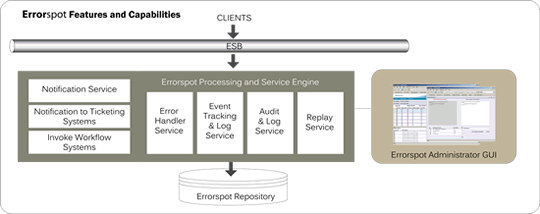
Event Tracking ?Event Tracking provides the ability to the view the status of each end-to-end transaction in the EAI environment. Event Tracking will enable viewers to verify success of each transaction and will notify Administrators of any failures
Audit & Logging ?Audit and Logging activities provide an audit trail for all TIBCO Business Works activities and provide essential troubleshooting capabilities.
Replay Service ?Replay will be used to replay messages that failed to reach their target destination. The Replay service will use archive data in a standard XML format to publish the replay message to the TIBCO Information Bus.
Errorspot Technical Requirements
The following software needs to be installed prior to installing Errorspot:
- A RDBMS Software
- TIBCO Runtime Agent Software
- TIBCO BusinessWorks Software
- TIBCO Adapter for ActiveDatabase
- TIBCO Administrator Software
- TIBCO General Interface
- A Web Application Server Software
Familiarity with TIBCO Software products is preferred but not strictly required to install Errorspot

Service and Support
UltimoSoft can install, configure, and train resources on Errorspot usage and administration.
ERRORSPOT
- Track Messages on ESB
- Detect Exceptions
- Record Exceptions
- Notify and Report Exceptions
- Respond to Exceptions
- Replay the Messages